The multifunctional car mounted keyboard display is a product that is paired with terminal receivers such as variable speed intelligent PTZ, decoder, and lifting lever.
summarize
The multifunctional car mounted keyboard display is a product that is paired with terminal receivers such as variable speed intelligent PTZ, decoder, and lifting lever. The keyboard display has a built-in 8-inch industrial display, which can access MDVR or MNVR, hard disk recorder, etc., decode VGA and AV signals, and EIA/RS-485 electrical interface is used between the keyboard display control bus and the receiver. In the case of no bus driver, a keyboard can control the multi-way head, lifting rod or decoder, and the maximum communication distance between the keyboard display and the receiver is 1Km. At the same time, the built-in control keyboard can be used to easily control the variable speed PTZ camera and lifting lever, and can also directly control the terminal decoder to achieve the control of the camera, PTZ, lens, light, wiper, lifting lever and other front-end equipment.
Main functions:
◆ Built-in AV/VGA decoder, local display control, resolution: 1024*768
◆ Aviation head-to-plug interface, no need for complex wiring, a single wire to complete quick connection
◆ Interconnect with the host to complete the capture and alarm
◆ Can be used to control lifting rod, PTZ camera, etc
◆ Used to control the movement of the head, with the strength of the lever change, change smooth
◆ Used to set and call the preset bit of the PTZ camera. A total of 12 preset bits are available
◆ Used to control the multiple of the camera image
Wiring diagram
Note: Please read the operating instructions of the keyboard and PTZ carefully before wiring. Any incorrect wiring may cause permanent damage to the equipment. Disconnect all devices from the power supply before connecting cables. Use shielded twisted pair cables to connect communication cables between devices. When setting up cables, avoid high-voltage lines or other possible interference lines as far as possible;
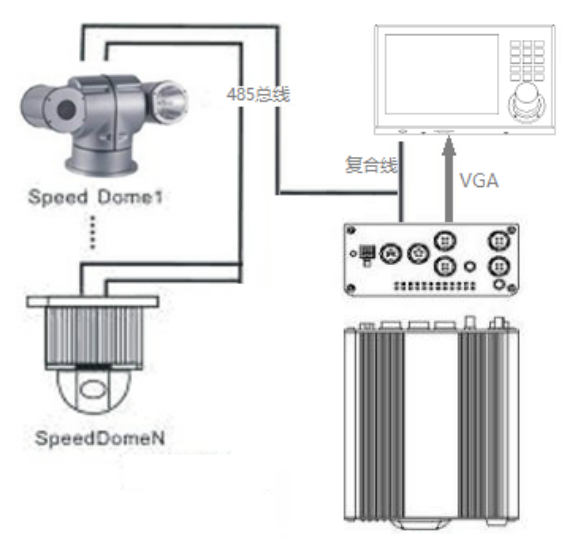
This section describes the interfaces and panels
1. Interface description
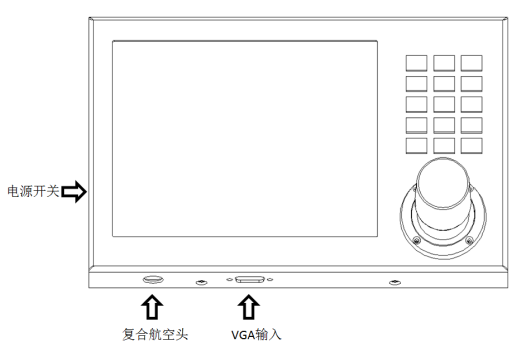
2. Button introduction

The key description is as follows:
1. Set the address code: * or ** + Confirm key
Total,1/2/3 11/12/13 21/22/23 31/32/33, total: 12 addresses
2. Set preset point: * or ** + Setting key
Total,1/2/3 11/12/13 21/22/23 31/32/33 Total: 12 preset points
3. Call the preset point: * or ** + call key
4. Lighting 1:
Click to turn on the side light, then click to turn off the light
5. Lighting 2:
Click on the other side to turn on the light. Press the other side again to turn off the light
6. Lift/stop/drop:
Click on the point to rise or fall, long press continuous rise or fall, press stop or active rocker to stop
7. Defrost:
Press defrost to invoke defrost heating command, then press off
8. Video capture/alarm:
Click the video recorder automatically capture the image, can be linked to notify the background
9. Channel switching:
Switch between VGA and AV display
10. Baud rate setting:
By default, the system has two baud rates: 2400 and 9600. The factory default baud rate is 2400. If you hold down the call key for 3 seconds, the buzzer will play 9600 as a prompt tone. The protocol is P-D.
11. Mute Settings:
Press and hold the Confirm button for 3 seconds to mute the system, and then press and hold the Confirm button for 3 seconds to mute the release.
12. Special preset bit command:
54/64/95 Calling special commands: Press: 111+ call /222+ call /333+ call to achieve three special preset commands
8Pin composite aviation sequence
Pin | 1 | 2 | 3 | 4 | 5 | 6 | 7 | 8 |
12V in | GND | 485 + | 485 - | V+ | V- | I/O | 12V |
item | Description | |
Video input | Video input | AV/VGA |
Other interface | Air interface | 8pin composite interface |
Power switch | Self-locking switch | |
Screen | monitor | 8 "LED |
Resolution | 1024 * 768 | |
luminance | 350nit | |
Control keyboard | rocker | three-dimensional |
Preset point | support | |
Auxiliary function | Wipers, fog removal, lighting, lifting rods can be controlled | |
Power source | Operating voltage | 12V |
Power dissipation | <6W (excluding auxiliary output) | |
Working environment | temperature | -10℃ to +60℃ |
humidness | 10%-95% (no condensation) | |
Physical characteristics | Length, width and height | 260*160*32mm |
weight | 800g | |